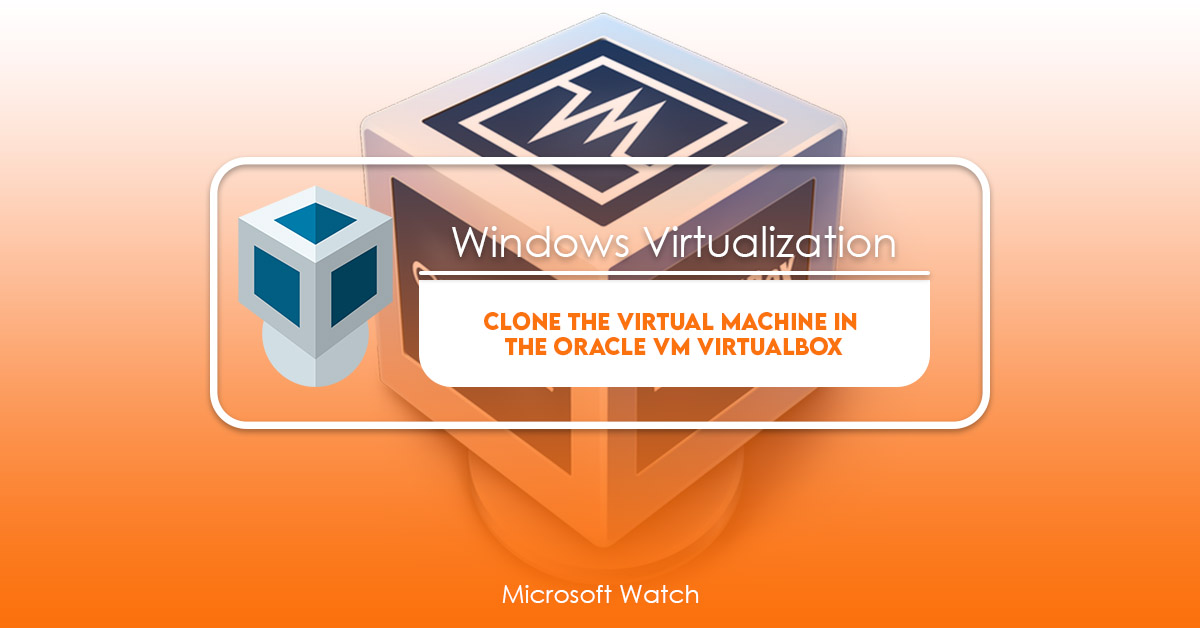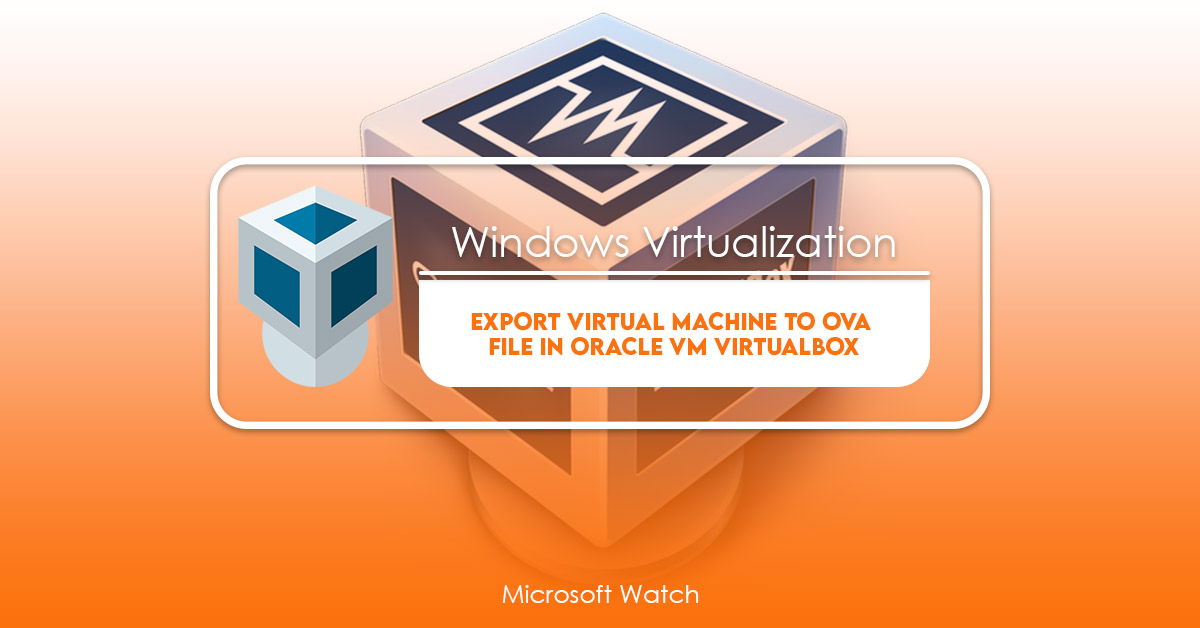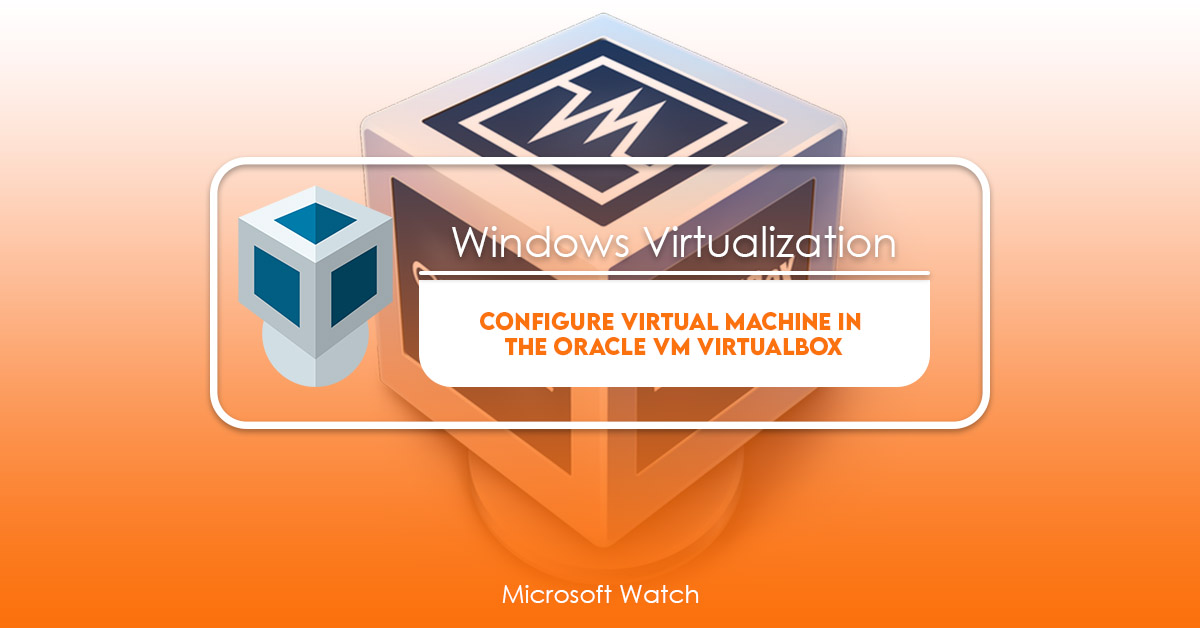Clone the virtual machine in the Oracle VM VirtualBox [GUIDE]
VirtualBox allows you to copy and move virtual machines. VirtualBox is a popular open source software used for creating and running virtual machines. In this tutorial we are going to show how to easily clone and move a VM in VirtualBox. #1. Clone a VM A dialog box appears where you can select the type … Read more