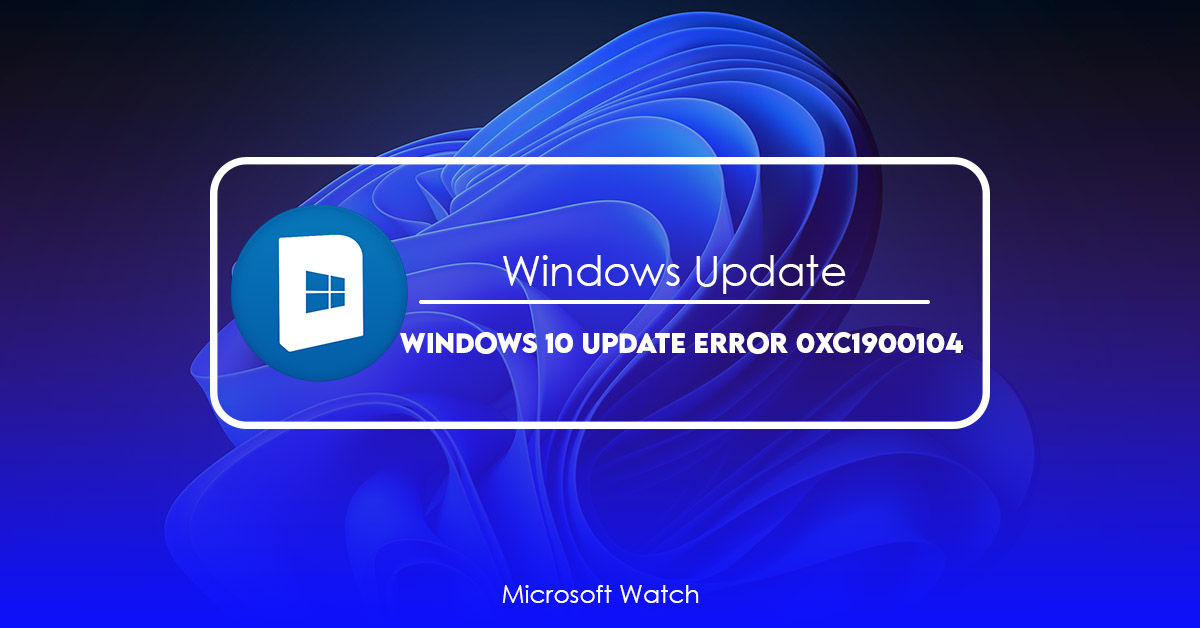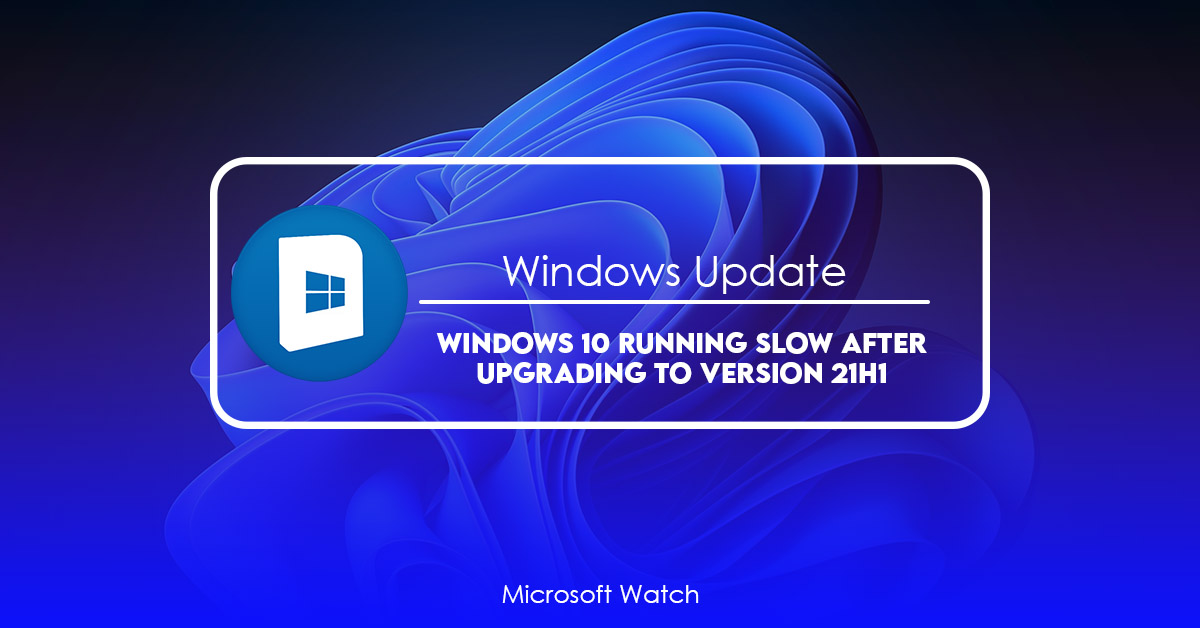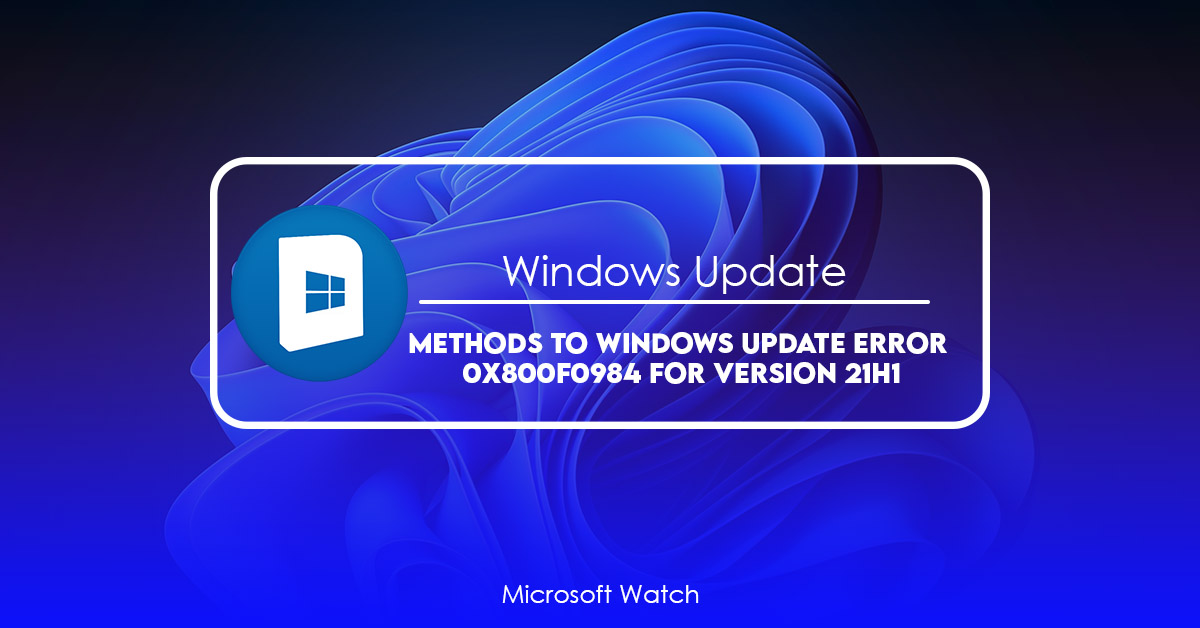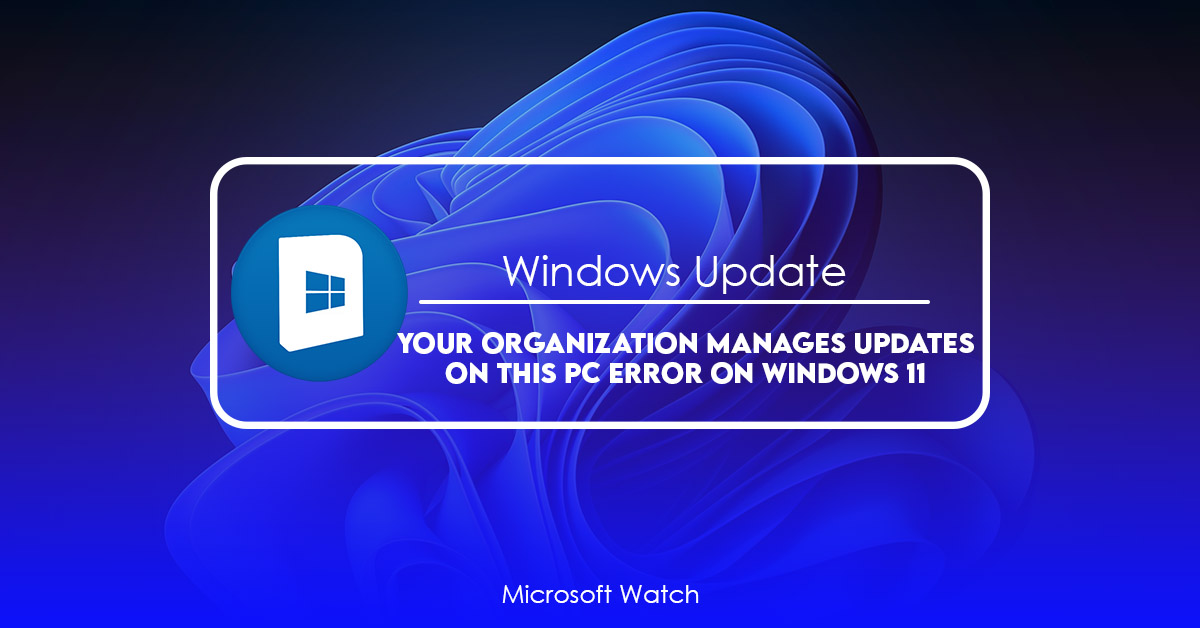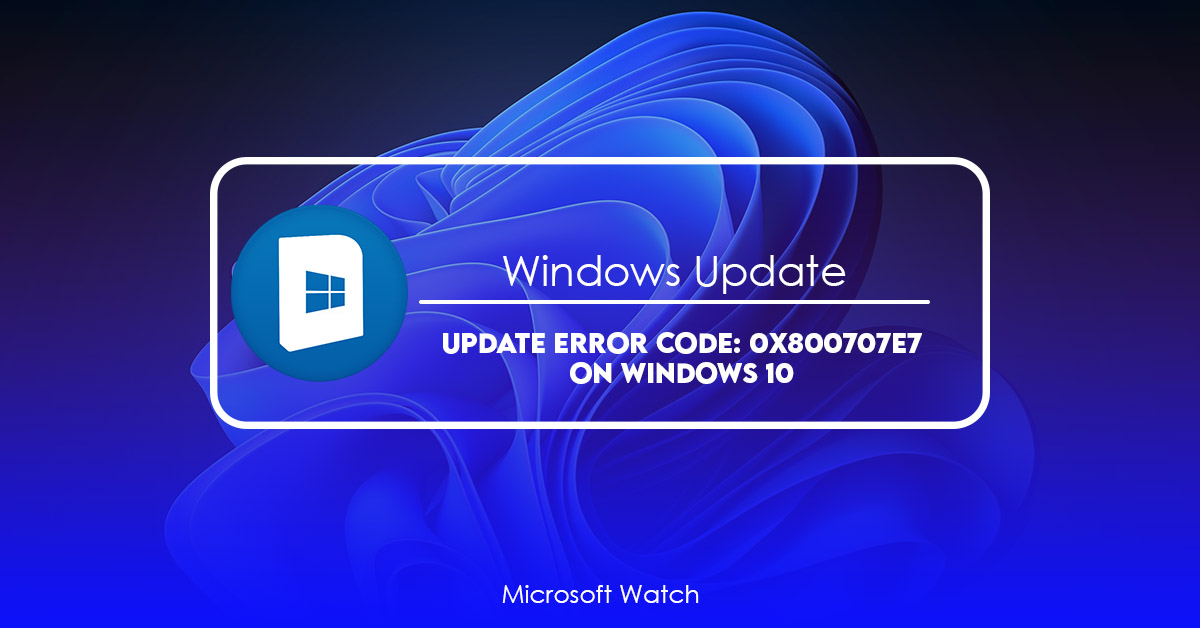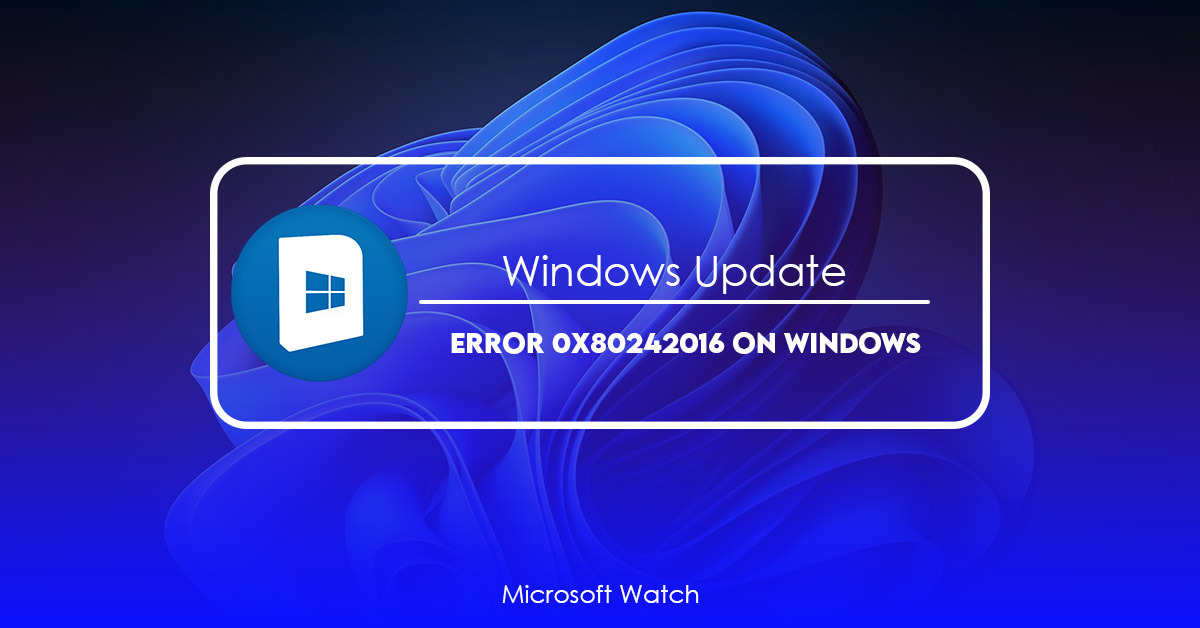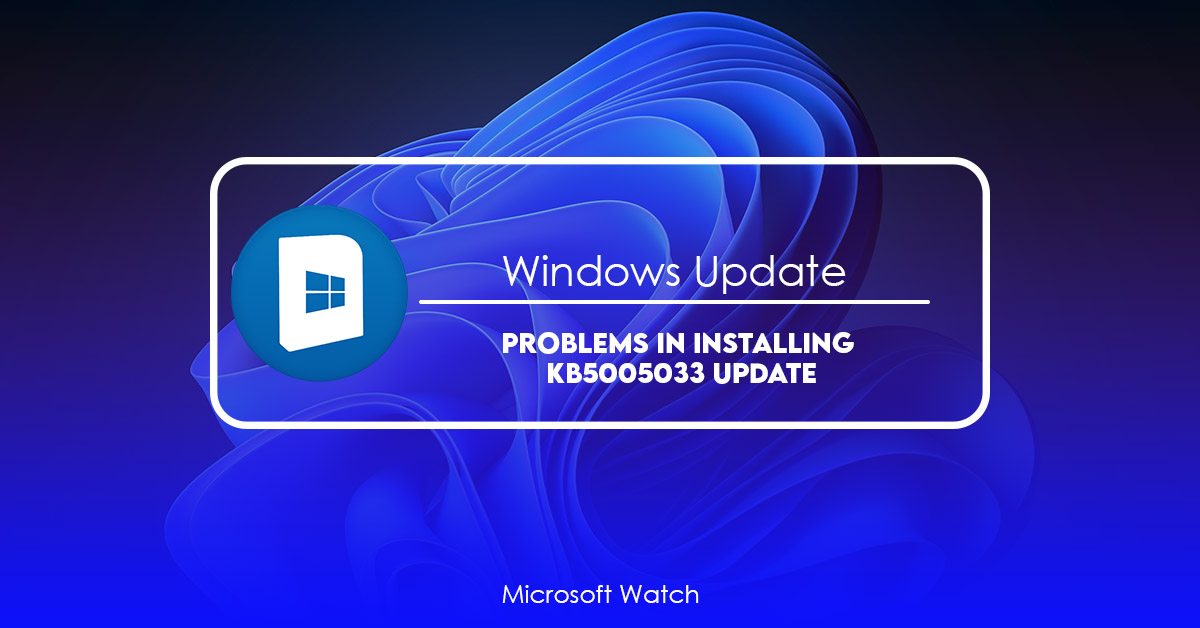Windows 10 Update Error 0xc1900104 [FIXED]
Windows 10 users often encounter Windows Update errors, such as 0xc1900104. This error usually occurs due to a corrupted system file. However, there are several methods you can use to resolve this issue. For example, you can use the Disk Cleanup utility to delete temporary files and free up disk space. You can also reset … Read more