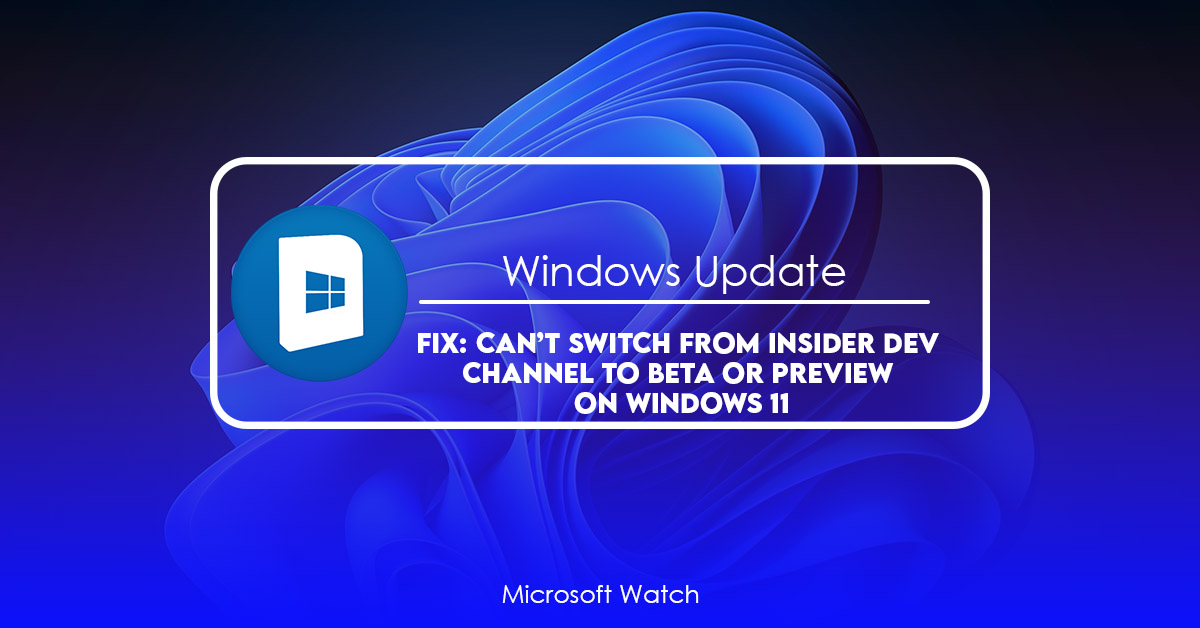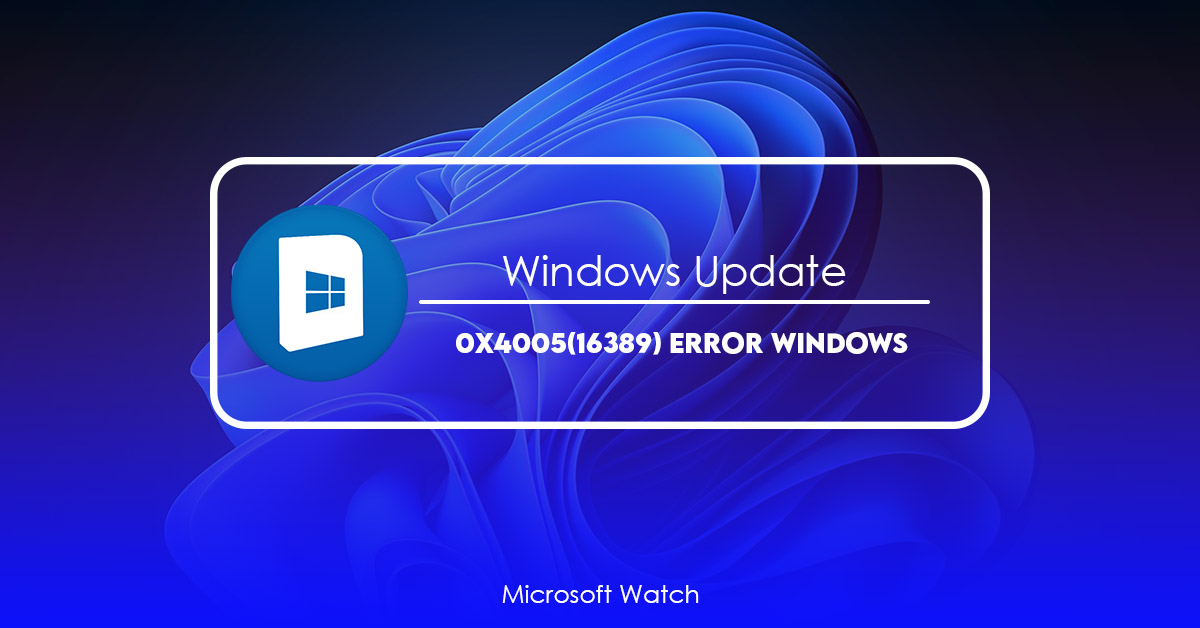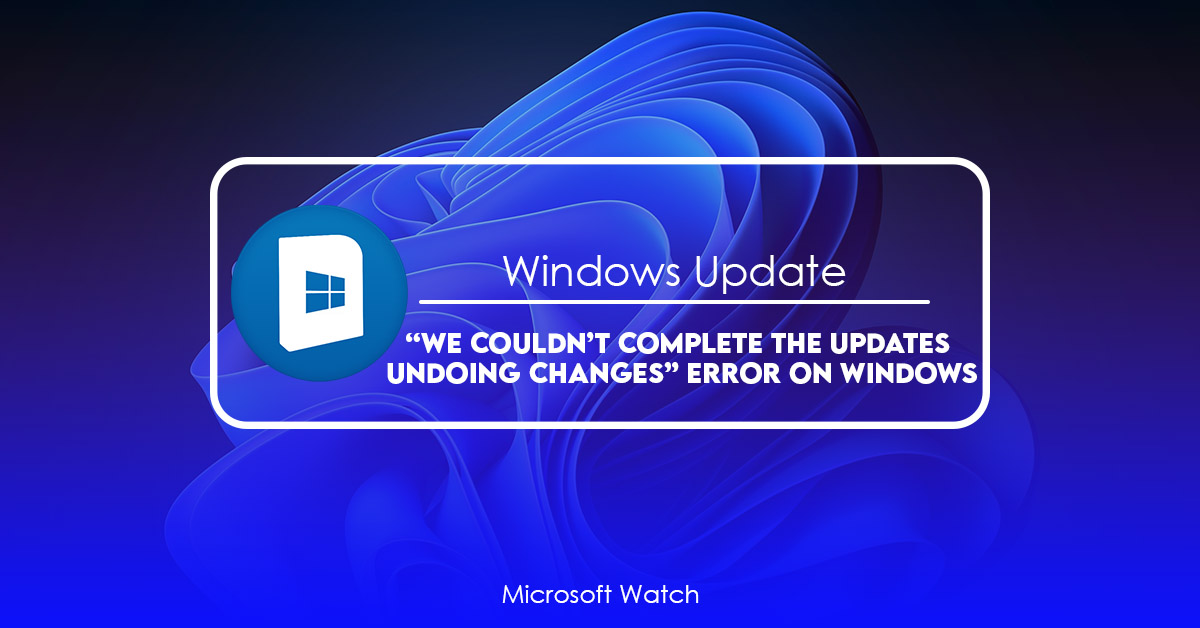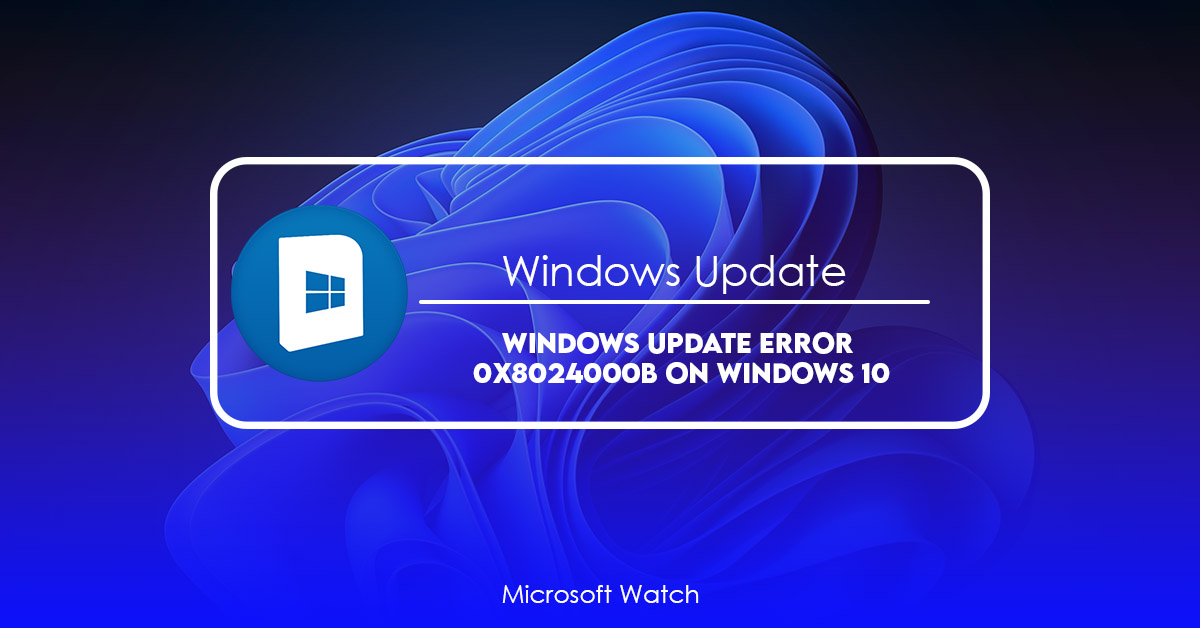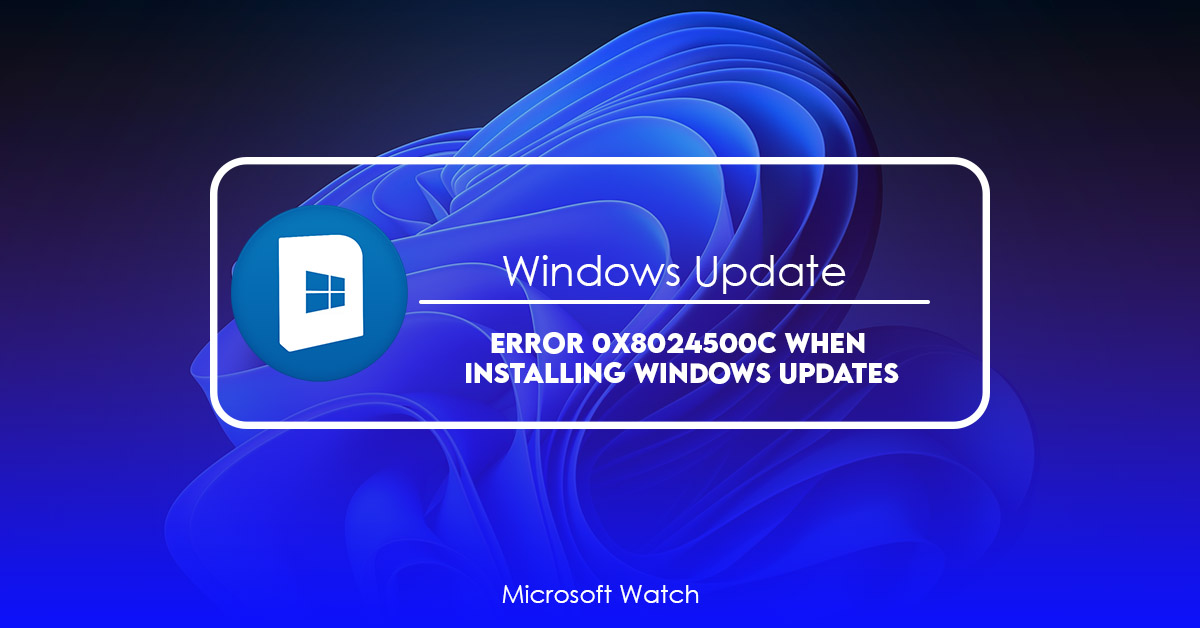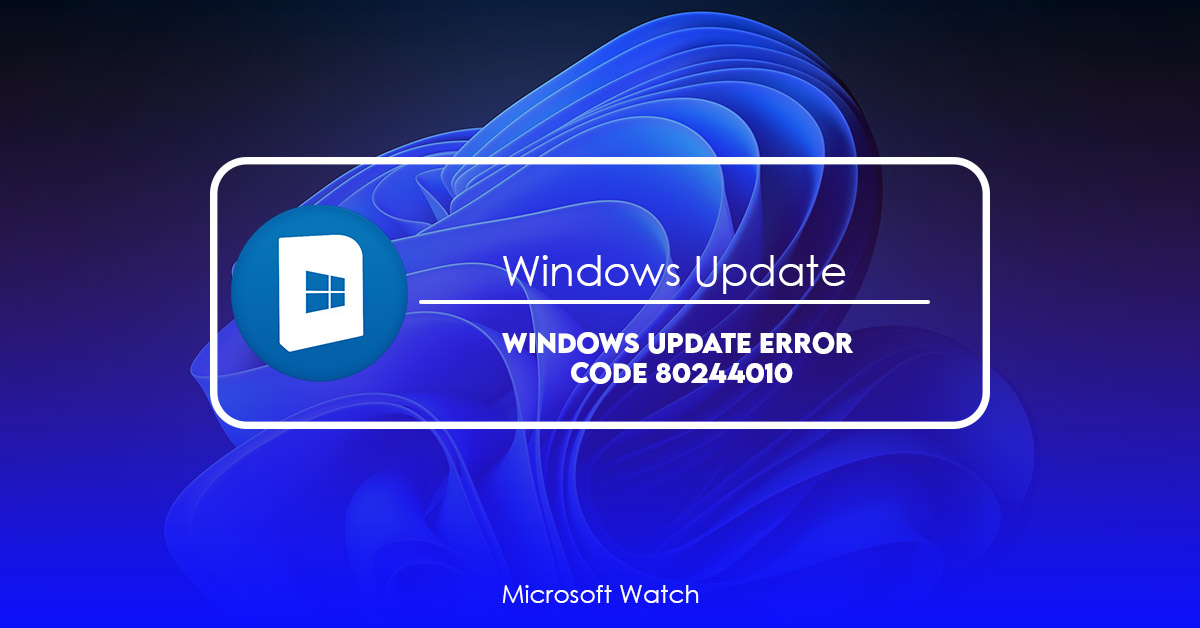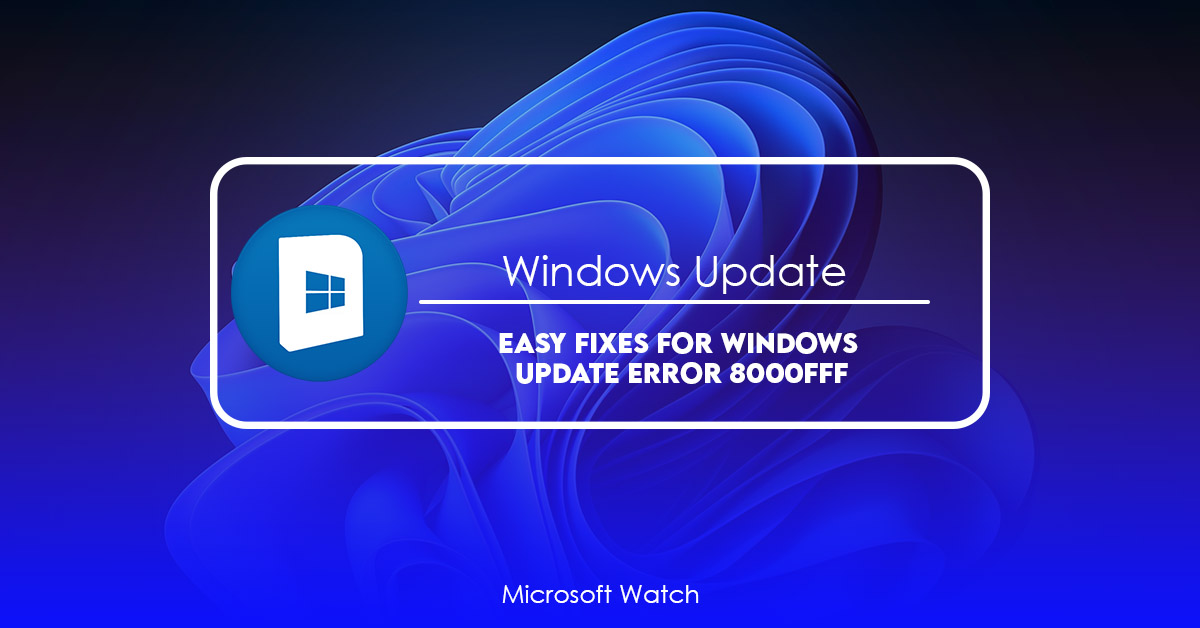Can’t Switch from Insider Dev Channel to Beta or Preview on Windows 11 [FIXED]
If you are unable to switch the Windows Insider channel on Windows 11, it might be because Microsoft wants to keep its users up-to-date with new features and bugfixes. In case you don’t want to use the latest features, you can simply revert back to the previous version. You can do this by uninstalling Windows … Read more