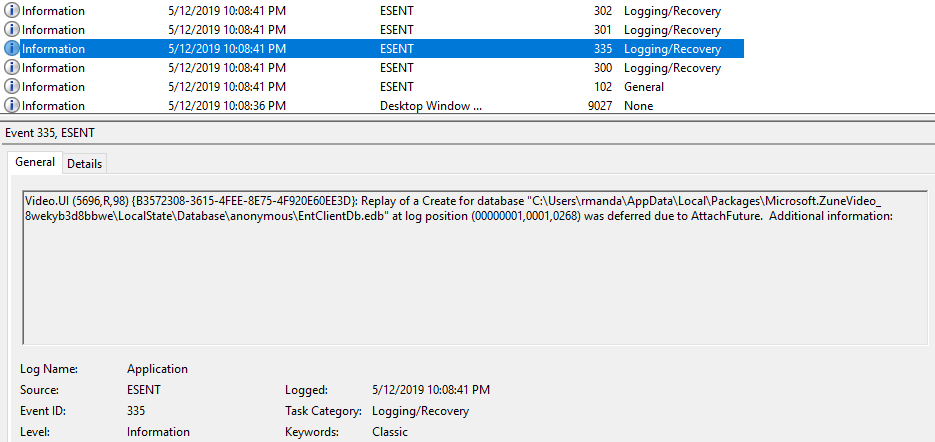- Download and install the software.
- It will scan your computer for problems.
- The tool will then fix the issues that were found.
ESENT is a database search engine integrated into your computer, with which File Explorer, Search can find the settings on your computer. Some Windows 10 users complain about an issue with ESENT that has failed on their systems. If you experience a similar problem on your computer, follow these fixes and you may be able to fix the problem on your computer.
When this error occurs, the following error description appears in the event log.
svchost (15692,R,98) TILEREPOSITORYS-1-5-18: Error -1023 (0xfffffc01) occurred while opening logfile
C:\WINDOWS\system32\config\systemprofile\AppData\Local\TileDataLayer\Database\EDB.log.
What is ESENT?
ESENT is an embeddable transaction database engine. It was originally distributed with Microsoft Windows 2000 and has been available to developers since then. ESENT can be used for applications that require reliable, powerful, and overhead storage of structured or semi-structured data. The ESENT engine can meet data requirements ranging from a simple hash table that is too large to store in memory to a more complex application such as tables, columns and indexes.
Active Directory, Windows Desktop Search, Windows Mail, Live Mesh and Windows Update are currently based on ESENT for data storage. Microsoft Exchange stores all of the data from its mailboxes (a large server typically has tens of terabytes of data) using a slightly modified version of the ESENT code.
How to Fix Event ID 455 ESENT Error on Windows 10
With Windows 10 Build 1709, a folder called TileDataLayer was deleted and replaced with another folder called TileStore. However, due to a minor development bug, Windows 10 continues to look for the TileDataLayer folder, which results in an error. This error is referred to as the ESENT error Event ID 455. In most cases, troubleshooting the operating system fixes the problem. However, I will show you how to fix the problem.
Create a Database Folder in TileDataLayer
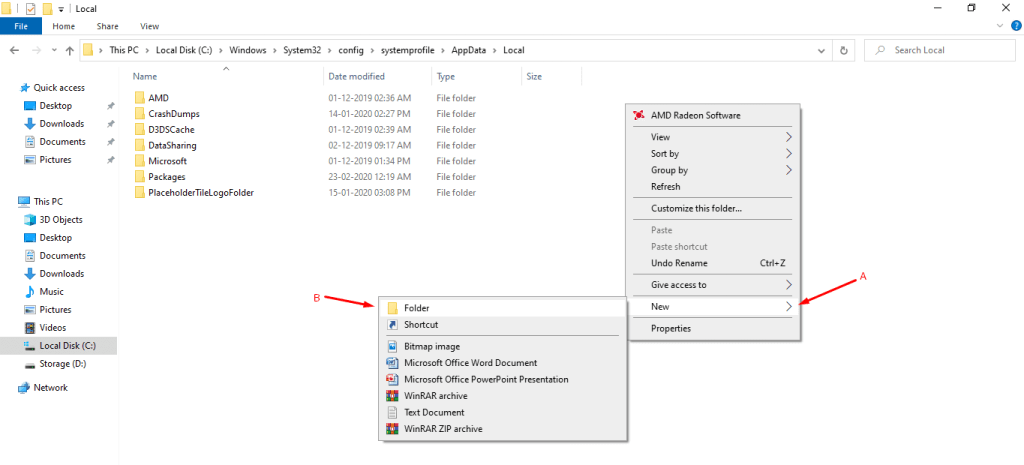
The solution is quite simple, since it is sufficient to create the TileDatalayer and Database folders. To correct event ID 455, do the following:
Updated: July 2025
We highly recommend that you use this tool for your error. Furthermore, this tool detects and removes common computer errors, protects you from loss of files, malware, and hardware failures, and optimizes your device for maximum performance. This software will help you fix your PC problems and prevent others from happening again:
- Step 1 : Install PC Repair & Optimizer Tool (Windows 11, 10, 8, 7, XP, Vista).
- Step 2 : Click Start Scan to find out what issues are causing PC problems.
- Step 3 : Click on Repair All to correct all issues.
- Open Windows Explorer.
- Go to C:\WINDOWS\system32\config\systemprofile\AppData\Local\
- A message may appear after logging in to config or systemprofile. It is acceptable to touch Next.
- Create a new TileDataLayer folder in the local folder.
- Open the TileDatalayer folder.
- Create a new database folder in the TileDatalayer folder.
Use Command Prompt to Create Folders
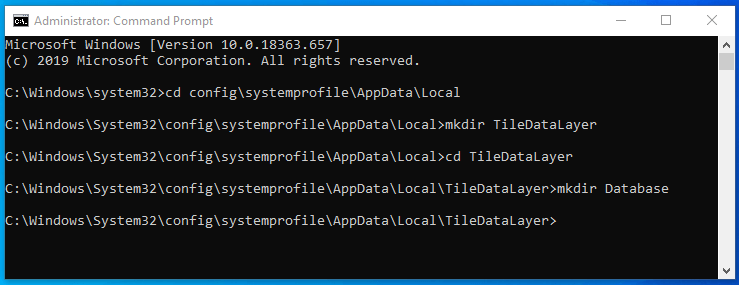
If you have trouble creating folders on your computer in the old patch, this patch will definitely help you.
- Press the Windows key + R to open the execution window. Now type “cmd” and press Ctrl + Shift + Enter to open the Command Prompt window with administrator privileges. Click Yes to allow access to User Account Control.
- Copy and paste these commands one at a time in the Command Prompt window and press Enter after each command to run them one at a time on your computer.
- cd config\systemprofile\AppData\Local
- mkdir TileDataLayer
- cd TileDataLayer
- mkdir Database
- Close the command prompt window after running the last command on your computer.
Restart your computer. After restarting your computer, the ESENT error no longer appears.
Conclusion
I’ve shown four solutions that fix the “Event ID 455 in Windows 10” error in the latest build version. Microsoft recently released a new build version, and not much has changed in the system files. Make sure that you make an appropriate backup of your personal information before you apply the reinstallation. Let us know what you think about the “Event ID 455 errors in Windows 10” solutions in the comments section below.
RECOMMENATION: Click here for help with Windows errors.